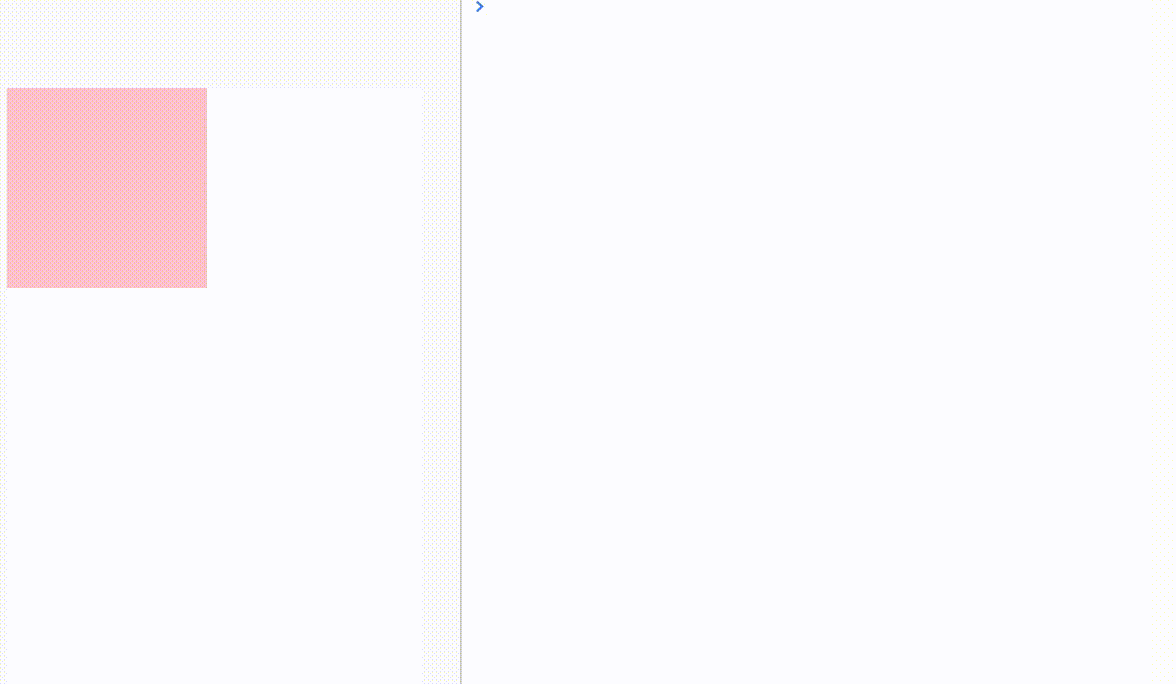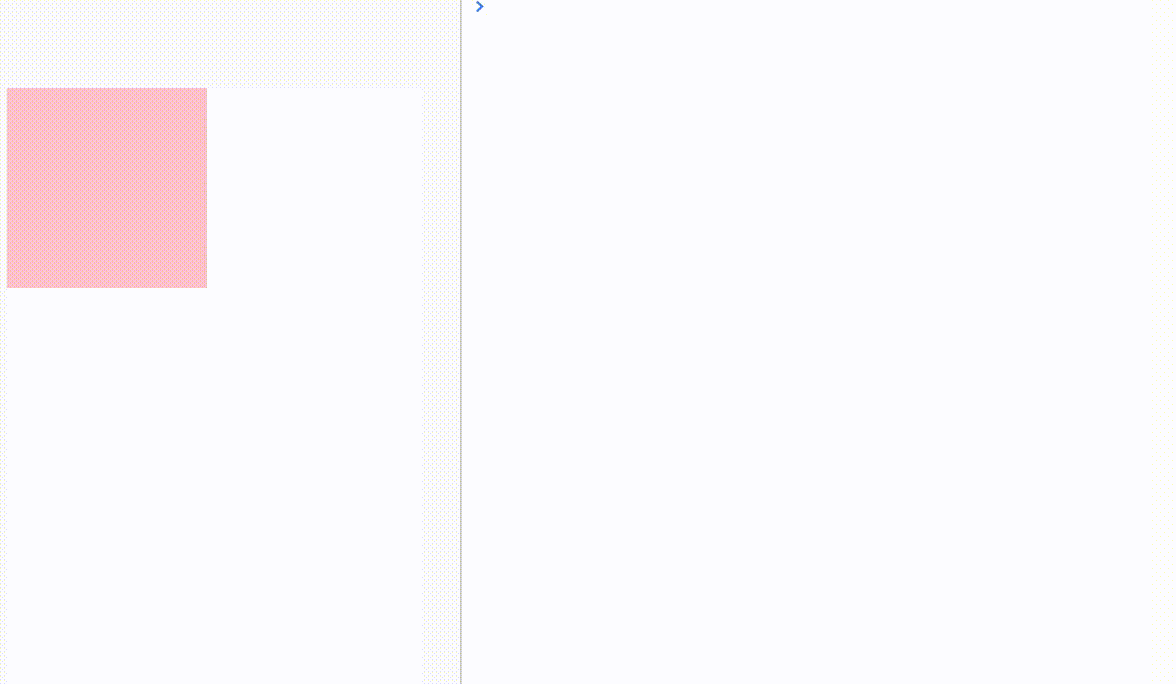手势事件
会听过什么左滑喜欢,右滑不喜欢,那么这样的滑动手势如何实现,在此用touch事件来实现左右滑动的判断
左右滑动
<!DOCTYPE html>
<html lang="en">
<head>
<meta charset="UTF-8">
<meta name="viewport"
content="width=device-width, user-scalable=no, initial-scale=1.0, maximum-scale=1.0, minimum-scale=1.0">
<title>Title</title>
<style>
body {
margin: 0;
padding: 0;
}
.box {
width: 200px;
height: 200px;
background: pink;
float: left;
}
</style>
</head>
<body>
<div class="box"></div>
<script>
window.onload = function () {
var bindSwipeEvent = function (dom, leftCallback, rightCallback) {
var isMove = false;
var startX = 0;
var distanceX = 0;
dom.addEventListener('touchstart', function (e) {
startX = e.touches[0].clientX;
});
dom.addEventListener('touchmove', function (e) {
isMove = true;
var moveX = e.touches[0].clientX;
distanceX = moveX - startX;
});
dom.addEventListener('touchend', function (e) {
if (isMove && Math.abs(distanceX) > 50) {
if (distanceX > 0) {
rightCallback && rightCallback.call(this, e);
} else {
leftCallback && leftCallback.call(this, e);
}
}
isMove = false;
startX = 0;
distanceX = 0;
});
}
bindSwipeEvent(document.querySelector('.box'),
function (e) {
console.log(e);
console.log('左滑手势');
},
function (e) {
console.log(e);
console.log('右滑手势');
});
}
</script>
</body>
</html>
|
![]()
注意:
rightCallback && rightCallback.call(this, e);
|
前面一个表示判断是否有传入该方法,后面表示调用,但是必须先确保有传入,才能调用